Click on photo to enlarge. Source: Westman Zone Deals
Smitty’s Restaurants Brandon have extended their fantastic 2 for 1 meal deal for one more week! The Buy one get one offer applies to 4 meal choices on Smitty’s “Chef Inspired Menu” which can be found on each table inside Smitty’s Restaurants.
Brandon is one of the test markets for this special deal which has been running for just over a week. So far response has been building as every day passes and the word gets out. Smitty's Restaurants in Brandon will be offering more great deals with Westman Zone's digital coupons so check back often for more great ways to save!
This exclusive offer is only available to members of this directory you are in right now. Westman Zone is a multi faceted directory that not only lists businesses within the Westman region but additionally offers information on events, local news stories and happenings, classified ads, a hot topics discussion forum and more!
The newest feature of Westman Zone is the Deals section which allows businesses within the directory to offer digital coupons to its ever-growing membership. It’s easy to become a member of Westman Zone and get in on this 2 for 1 deal as well as the many more special offers from Westman merchants that will be made available soon.
HOW TO SIGN UP
If you’re already a WZ member you simply click or tap on sign in, go to the deals page and select the deal you’d like to redeem. Once the digital coupon loads onto your mobile device you can then show the retailer and receive their offer. If you sign in on a desktop you can print off the deal coupon and bring it in to the retailer to receive their offer. However, if you’ve yet to sign up on WZ you can do so by following these steps.
If you’re on a mobile device (iphone, tablet, etc.)
- Visit www.westanzone.com
- Tap the drop down menu ( 3 horizontal line icon ) at the top right of the page.
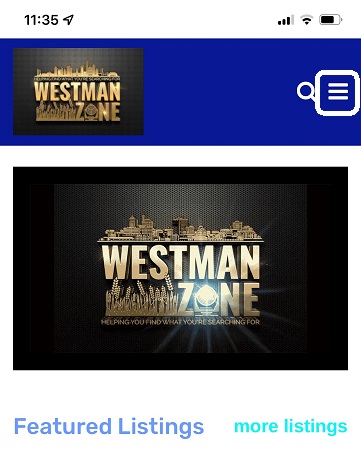
- Tap on the Sign in section at the top left of the screen.
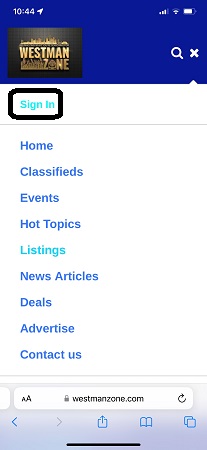
4. Tap on register.
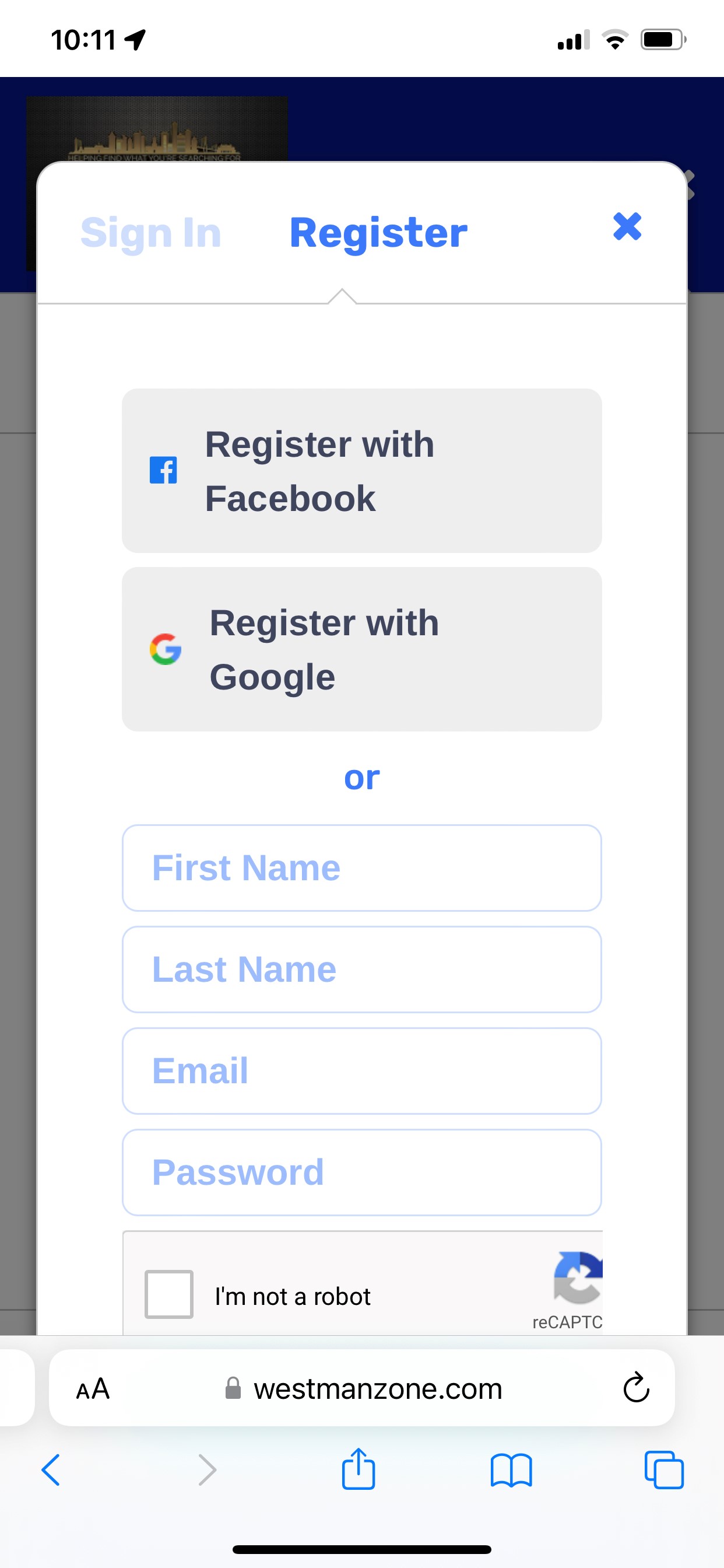
- Fill in your name, email and password, click or tap in the I’m not a robot box and tap on the blue Register button. Once you’re registered you will be directed back to the home page where you tap the drop down menu (3 horizontal line icon) in the top right of the page.
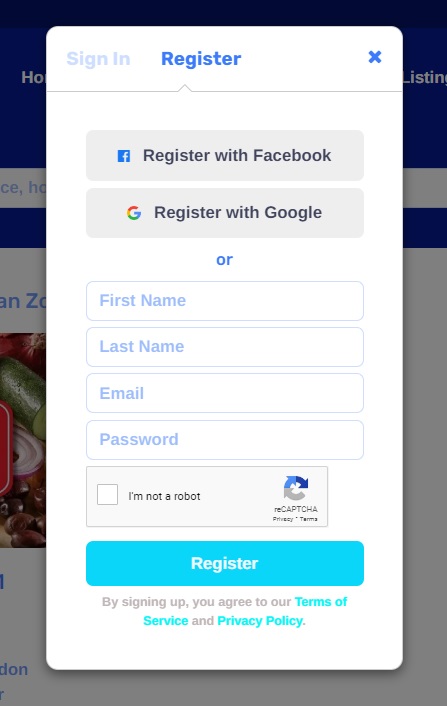
- Select/Tap Deals from the drop down menu.
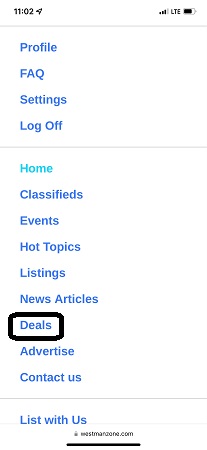
- Click on the deal you want.
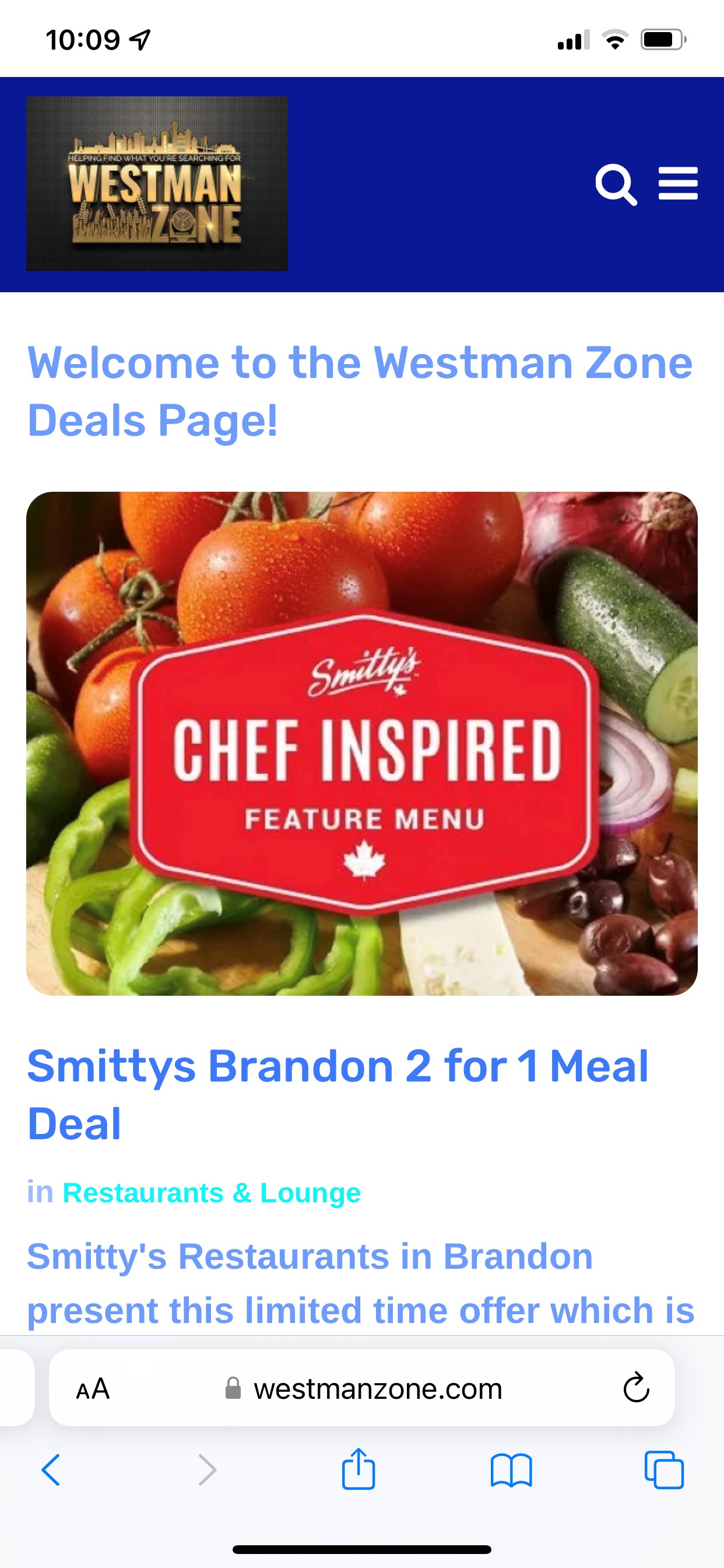
8. Tap on redeem.
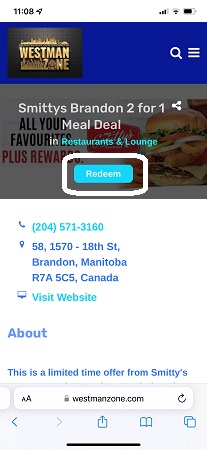
- After you tap redeem the digital deal coupon code will load on your mobile device and you can submit it at the retail outlet offering the deal.
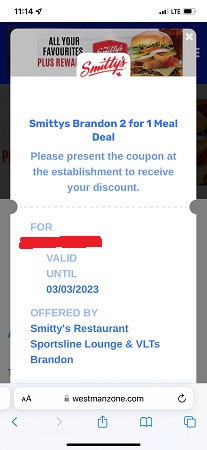
If you’re on a desktop or laptop PC:
- Visit www.westanzone.com
- Click on the Sign in section at the top right of the screen
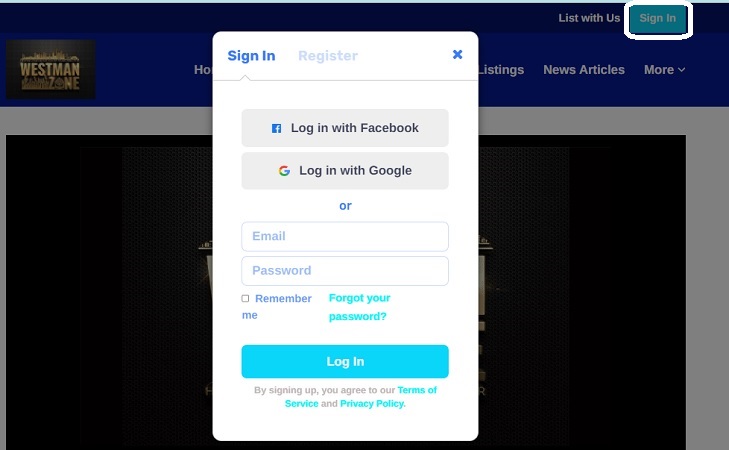
- Click on Register.
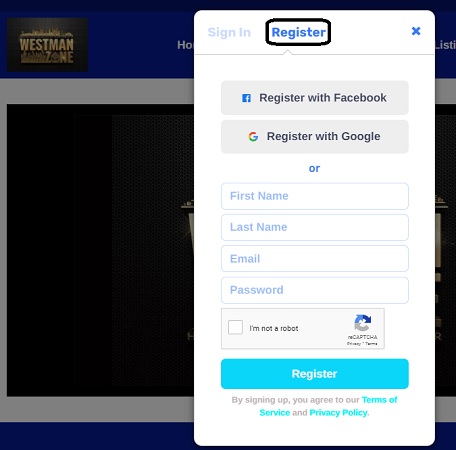
- Fill in your name, email and password, click or tap in the I’m not a robot box and click on the blue Register button.
- Click on the "More" option at the top right of your screen.

- Click on Deals.
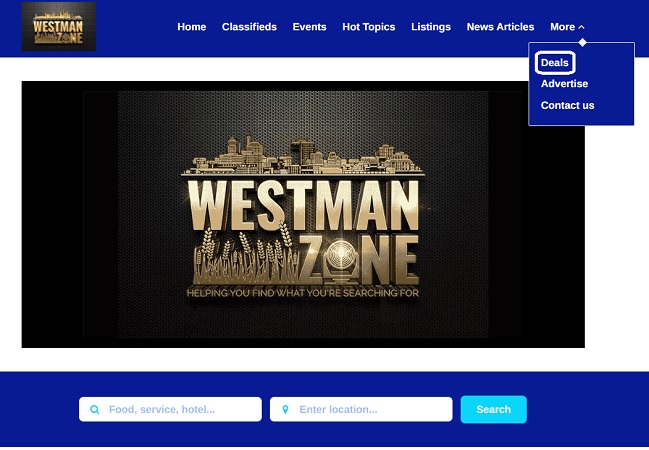
7. Once you’re in the Deals section just click on the deal you want.

- Then click redeem and the digital deal coupon will load on your PC where you can print it off before submitting it at the retail outlet offering the deal.
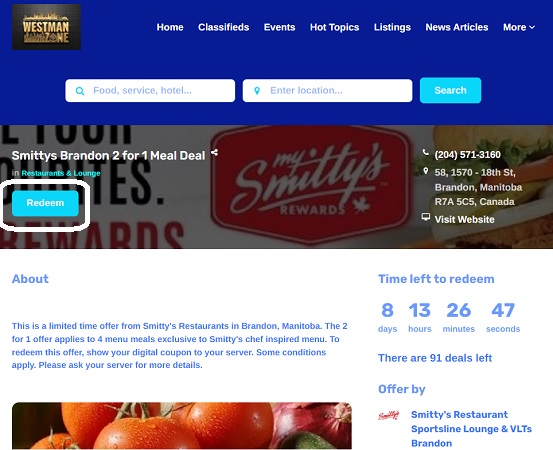
Businesses in Westman looking for more online exposure can get more details on Westman Zone’s Marketing Packages during a free consultation session. Email Frank@westmanzone.com now to set up an appointment.
